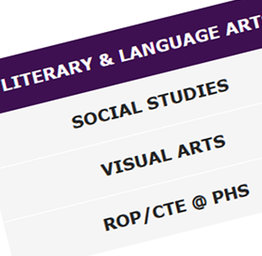Image

Portola Course Request Process (for current 9th-11th graders)
The last day to input course requests in Aeries: Thursday, March 27 at 3:30 PM
The last day to alter requests with your designated School Counselor: Friday, April 18 at 3:30 PM
REMINDERS:
- Use the Course Request Form based on your grade level (see below) as a guide to determine which classes you will need to request
- Remember to add your preferred open periods (No Period 1, No Period 7, No Period 8)
- Do not add sports to your course requests. Your sport will be added by your counselor once your roster spot has been confirmed by the coach
Below you can find course request forms for 10th-12th grade if you are a current 9th-11th grader. If you are an incoming 9th grader, click here for course request information!
10th grade course request form
11th Grade Course Request Form
12th Grade Course Request Form